FaceApp Pro: Advanced Photo Editor for Faces Version – Download & Features
Description
Table of Contents
Introduction
In the age of smartphones and social media, editing apps for photos have seen huge popularity. Among them, FaceApp — and its paid variant FaceApp Pro — has been in the limelight for its robust AI-driven facial modifications. Introduced in 2017, FaceApp went viral with its viral aging features, gender swaps, and other face morphing features. The “Pro” or “premium” version promises additional features, ad-free experience, and greater creative control.
Yet FaceApp Pro is not without criticism: privacy issues, subscription costs, feature deletions, and user gripes have all raised controversies. In this article, we shall discuss FaceApp Pro in depth — what it is, how it works, what are its problems, and how it stacks up against the competition.
Origins and Background
What is FaceApp?
FaceApp is an iOS and Android mobile app that uses neural network techniques and artificial intelligence to perform different kinds of transformations to face pictures. It was created by FaceApp Technology Limited, a Cyprus-registered company, and initially released on iOS in January 2017, with the Android release in February 2017.
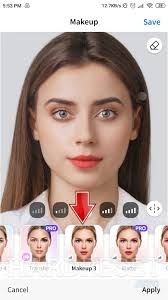
Its attraction is to make edit surprisingly realistic: age-up or down a face, change the hairstyle, apply makeup, switch gender look, and so forth. FaceApp’s editing is structure-aware compared to regular filter overlays — it inspects facial features before making modifications.
Free to Premium
Though FaceApp has a free version, most of its advanced features are behind a paywall, commonly known as FaceApp Pro (or “Premium”). The Pro version eliminates advertisements, watermarks, and unlocks additional filters, effects, and editing options.
Some features that were originally free (or more universally available) have been shifted behind paywalls or eliminated altogether over time, arousing dissatisfaction among long-time users.
FaceApp Pro: Features & Capabilities
FaceApp Pro is intended to provide users with more creative freedom and a more seamless experience. What follows is a summary of its main features and how they distinguish it from the basic version.
Core Benefits of Pro
1. Availability of Advanced Filters and Effects
The basic version provides simple filters (age, smile, hair color, etc.), but Pro opens up more advanced features — e.g. improved lighting, high-level makeup effects, face reshape controls, and so on.
2. Watermark Removal
Free edits usually have a watermark (“FaceApp”) on the output. Pro usage usually allows you to export images without the watermark, useful for commercial or professional use.
3. Ad-Free Experience
A standard benefit of paid levels: Pro users don’t view in-app advertising, resulting in smoother and cleaner editing.
4. Faster/More Reliable Processing
With Pro, the app can queue your edits on their servers, minimizing delays or wait times during heavy use. (Because a lot of FaceApp’s computationally expensive operations happen in the cloud.)
5. More Editing Control
Pro provides finer-grained control over facial elements (e.g. adjust nose width, jawline, eye shape), additional styling options, and improved blending.
6. Batch Editing and Background Editing (Emerging Trends)
Some recent descriptions include features such as batch editing (applying the same effect to several images) and AI background swap as Pro features. Although not usually verified in every version, such features are included in the competition drive in mobile image editing.
Limitations and New Features in Last Versions
• Deleted Face Swap / Morph Features
Numerous users complain that the previously trending face swap and morph tools have been deleted in later versions or shoved behind Pro paywalls, causing frustration.
“I paid for it for face swap, then they took away the feature — I feel cheated.”
• Server Dependency
Since the app relies on cloud processing, you usually require an internet connection to access Pro features. Offline editing is restricted or not supported for most advanced features.
• Slow Performance or Lag on Older Phones
Use of Pro-level effects on older or lower-specced phones will be slow, or occasionally crash, as the heavy work is done server-side.
• Hidden Limits / Feature Restrictions
A few Pro users report that even in the paid version, there are usage limits (e.g. number of edits per day) or periodic account suspensions when the user “overuses” the service.
• Confusion over Subscription Model
Customers have encountered problems wherein their Pro subscription does not carry over when changing platforms (e.g. from Android to iOS), or app updates make the app “forget” that they paid.
How FaceApp Pro Functions: The Science Behind It
FaceApp’s changes are based on neural networks and machine learning models trained on massive sets of faces. When you take a photo or upload it, the app:
1. Detects facial landmarks (eyes, nose, mouth, jawline, etc.)
2. Matches them to trained models (e.g. patterns of aging, hairstyles, skin smoothing)
3. Applies transformations maintaining realism — merging texture, shading, and contours.
Due to the computationally intensive processing involved, FaceApp uploads images to servers, applies AI models, and then sends the edited picture back. The app states that most pictures are erased from servers very briefly (e.g. within 48 hours).
This server-based architecture enables incremental progress: when FaceApp updates its models, free or Pro users alike enjoy increasing results over time.
FaceApp Pro’s Advantages and Strengths
• Realistic, High-Quality Edits
Among photo editors on mobile, FaceApp Pro tends to create more natural-looking changes compared to plain filter apps.
• Easy Interface
Pro makes it convenient to use and modify effects without vast learning curves. Its simplicity benefits casual users as well as experts.
• Single App with Wide Capabilities
Rather than piecing together several apps for makeup, retouching, aging, etc., Pro has all of these within a single toolset (when it is fully unlocked).
• Artistic Licence for Social Media / Influencers
Pro users have the ability to play and create content-ready images without the additional watermark or advertisement.
• Regular Updates and Model Enhancements
Since so much intelligence resides on the server-side, enhancements are distributed to the user without requiring massive local updates.

Criticisms and Risks
Although FaceApp Pro provides robust features, it has some issues of concern:
Privacy & Data Ownership
• Photo Uploading & Storage
Each picture you’re altering is uploaded to FaceApp servers. Although they state erasure within 24–48 hours, individuals and privacy experts are concerned with misuse while the files are online.
• Broad License Terms
FaceApp’s terms and conditions were said to provide it with an eternal, irrevocable, royalty-free, global licence to use cropped photos. That is, by using the app, you’re agreeing to let it use your photos in ways you might not anticipate (advertising, distribution, etc.).
• Location & Metadata Collection
Aside from photographs, the app gathers metadata, device information, etc., which might be utilized for profiling or analysis.
• National Security & Geopolitical Concerns
Since FaceApp’s development team is Russian in origin (or Russia-linked), U.S. legislators sounded alarms. Senator Chuck Schumer called for the FBI and FTC to investigate privacy concerns in 2019.
Business Practices & Customer Complaints
• Subscription / Payment Issues
Numerous users complain of difficulties restoring purchases, the app forgetting Pro status, being charged after cancellation, or platform transfer problems.
• Feature Removal / Locking
Deleting core features such as face swap has upset loyal users who believe the app is less enjoyable or more restrictive.
• Limited Transparency
Certain users complain about clandestine limits in Pro, unclear policies, or non-transparent support communication.
• Processing Errors, Crashes, and Lag
Similar to any app based on remote services, network glitches or server problems may cause unsuccessful edits, crashes of the app, or uploads failure.
Pricing & Monetization
FaceApp Pro is typically offered as a subscription, with monthly or annual options. The cost varies by region. For example, in India, the monthly Pro subscription is ₹299, while the annual package costs ₹1,599.
Additionally, FaceApp occasionally offers a “lifetime unlock” (one-time payment) in certain promos. However, users caution that even those purchases have been reversed or disabled after updates.
Since FaceApp does server-side processing of the images, Pro unlocking doesn’t merely unlock an app option — it opens server-level functionality, making modding or piracy tricky. Modded versions often don’t work.
Use Cases & Who It’s For
FaceApp Pro is appropriate for diverse user segments:
• Social media content creators / influencers who require refined, artistic content in a hurry.
• Hobby photographers who want to have mobile access to advanced retouching and artistic conversions.
• Recreational users dabbling in “what if” filters (age, gender swap) with less constraint.
• Marketing/branding experts who desire batch edits and similar looks across photos.
Yet, for those obsessively interested in privacy or desiring complete offline access, Pro’s cloud-based approach could prove to be a deal breaker.
Alternatives & Competitors
A number of apps compete in the space of AI photo editing with similar or substitute features:
• FaceTune / FaceTune 2 — excellent in portrait editing, blemish removal, skin smoothing.
• Snapseed — Google’s free high-end editor with plenty of controls (but not as developed in facial AI).
• Adobe Photoshop Express / Lightroom Mobile — more general-purpose but with very powerful editing tools.
• PicsArt — creative editing + filters + collage, with social components.
• YouCam Makeup / YouCam Perfect — emphasis on makeup, beautifying, and AR effects.
In comparison, most significant differentiation factors are AI transformation realism, price, control (offline vs cloud), and user privacy.

Best Practices & FaceApp Pro Tips
1. Read the terms & permissions carefully
Know what “rights” you’re giving the app to access your photos.
2. Use less sensitive images
Do not upload highly personal or private photos if you’re worried about data exposure.
3. Backup your originals
Always save the original; any edit you don’t want is only reversible if you still have the source file.
4. Check subscription restore on device switch
Before switching from Android to iOS (or the reverse), check if your Pro status carries over.
5. Look out for updates
Features are sometimes turned off or removed in updates; turn off auto-updates if you rely on certain functionality.
6. Edit heavy files via Wi-Fi
Since uploads/downloads are done in the background, editing on cellular can be slow or expensive.
FaceApp Pro and Beyond
With advancements in AI and mobile hardware, FaceApp Pro (and its rivals) will extend even further:
• More local (on-device) processing — less dependence on cloud, enhanced privacy.
• Increased AR & live video filters — not only for images but real-time change in video calls or streaming.
• Greater customization — user-adjustable models (e.g. age group sliders, ethnic models).
• Social platform integration — smoother sharing, cross-app creative processes.
• Improved transparency & privacy controls — finer-grained user control over photo usage, data storage, and model training permission.
But these breakthroughs need to reconcile technical complexity, expense, and user trust.
Final Thought
FaceApp Pro is still an appealing option for those seeking robust AI-powered facial editing within a mobile app. Its combination of realism, simplicity, and feature depth make it stand out against most other straightforward photo editors. But it’s not flawless — privacy issues, subscription problems, removals of features, and periodic reliability glitches are genuine negatives.
Whether FaceApp Pro is “worth it” will ultimately depend on your priorities:
• If you appreciate sophisticated editing, refined outcomes, and don’t object to cloud processing and subscription payment, FaceApp Pro might be a powerful tool.
• If you are privacy-conscious, like offline management, or object to subscription schemes, other options might be better.
Read more: FaceApp Pro: Advanced Photo Editor for Faces Version 2.1.1 – Download & FeaturesImages

Download links
How to install FaceApp Pro: Advanced Photo Editor for Faces Version 2.1.1 - Download & Features APK?
1. Tap the downloaded FaceApp Pro: Advanced Photo Editor for Faces Version 2.1.1 - Download & Features APK file.
2. Touch install.
3. Follow the steps on the screen.





